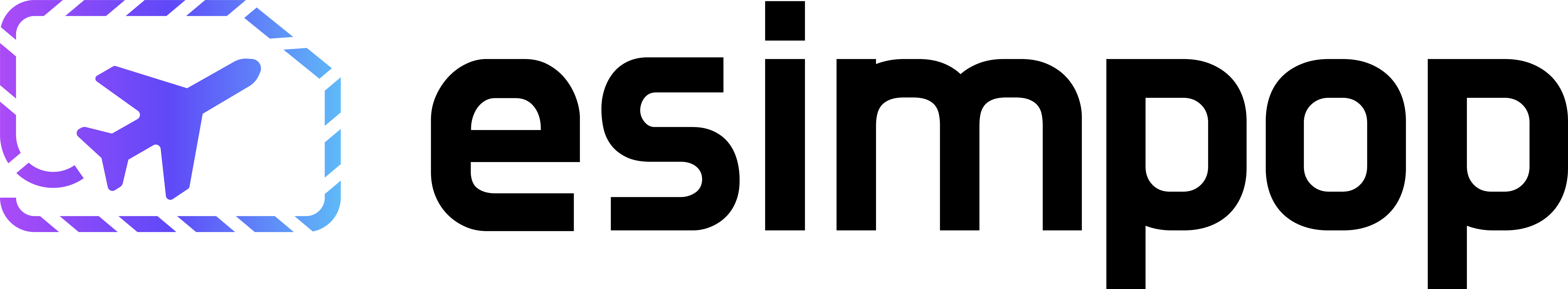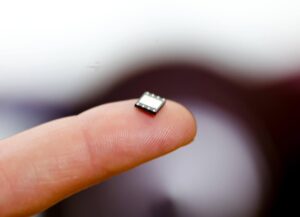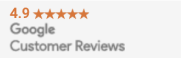So, you’ve taken the plunge and decided to hop on the eSIM express – welcome aboard! In this post, we’ll walk you through how to set up your new eSIM data plan on your Android device.
(Looking for a little assistance on setting up your eSIM on an Apple device? Check out this post instead -> How to set up an eSIM on an iOS device)
Setting Up an eSIM on an Android Device With A QR Code
First and foremost, in most cases, you’ll need to ensure your device is unlocked before setting up your eSIM. Once you know that’s sorted, here’s how to set up your plan with a QR code:
- After purchasing an eSIM plan from your chosen network provider, you’ll be emailed a QR code. Locate the email and get the QR code up on a laptop, tablet, etc.
- Open your device’s camera app and scan the QR code.
- A “Mobile Plan Detected Notification” will appear: touch it.
- Touch “Continue” at bottom of the screen when it pops up
- Touch “Add a Mobile Plan”
- In some cases, you’ll be prompted to enter a type in a confirmation code. Enter the code you just received from the network provider to complete the eSIM activation
Setting Up an eSIM on an Android Device Manually
In some cases, or if you couldn’t manage to get your new plan up and running from the QR code (meh, don’t worry – it happens), you’ll have to set it up manually.
Google Devices
- Go to “Settings”
- Select “Network & Internet”
- Select the “+” symbol next to “Mobile network”; then choose “Don’t have a SIM card?” or “Download a SIM instead?” and then hit “Next”
Samsung Devices
- Go to “Settings”
- Select “Connections”
- Select “SIM card manager”
- Select “Add mobile plan”
- Select “Add using QR code”
OPPO Devices
- Go to “Settings”
- Select “Mobile network”
- Select eSIM – then add eSIM.
List of eSIM-compatible devices
Wielding a Dual Sim
Some Android devices, such as the Samsung Galaxy S22 series and Google Pixel 6 series, are dual-SIM devices with eSIM-compatibility. These devices are set up for two SIMs: one being a physical SIM card slot and the other being the built-in eSIM. A dual SIM setup allows you to have two numbers active at the same time.
This opens up options such as:
- Having a dedicated number for work and a second number for personal use.
- Purchasing a cheap plan for voice and text as your primary number and a second eSIM plan that’s exclusively for data
- Adding a local eSIM data plan for when you travel abroad while keeping your primary phone number active so you can receive text messages.
On The Lookout for More eSIM Plans?
Now that you know setting up new call and/or data plans with an eSIM is a breeze, the world is your oyster. We’ve compiled a list of eSIM plans from over 200 mobile operators in 180+ destinations, so those days of being ripped off with roaming charges or relying on spotty, free Wi-Fi are over!