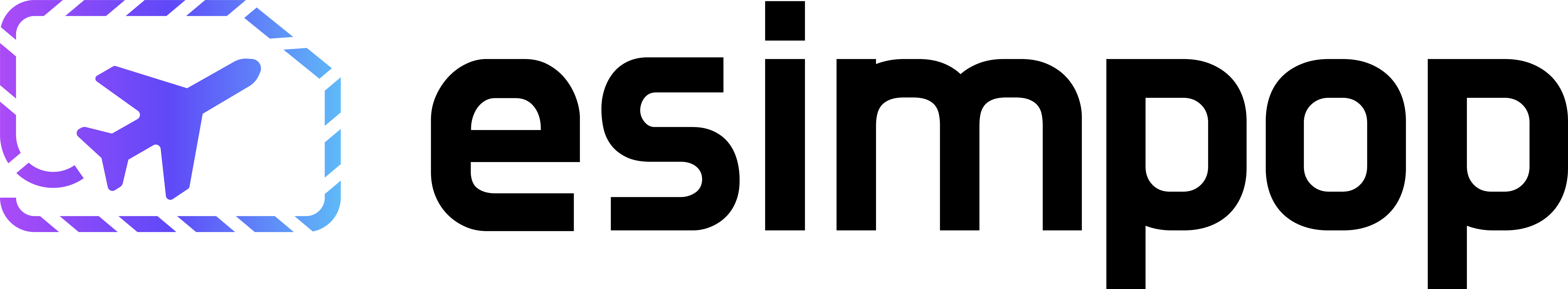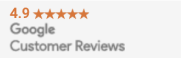In our post on the affordability and convenience of eSIMs, we touched on another major benefit: the extra layer of security they provide.
In this post, we’ll explore more thoroughly some of the cyber risks an eSIM-enabled device helps protect you from.
Is An eSIM More Secure Than A Physical SIM Card?
Now, to kick things off, let’s establish the fact that eSIMs can’t help you avoid all cyber attacks. For example, phishing, whereby hackers send you links to malicious sites via email or SMS, is a potent threat regardless of the device you use to access the internet. However, an eSIM is more secure than a physical SIM card in certain aspects.
Firstly, the e in eSIM stands for embedded, which means the SIM is built into the device. This protects you from any security threats that involve a cybercriminal getting hold of your physical SIM card, namely SIM swapping and SIM cloning.
Secondly, although it’s a more indirect security factor, eSIMs allow for Remote SIM Provisioning (RSP). RSP is how network providers download carrier and data plan information onto your mobile device in place of a physical SIM. As this process is remote, it’s 100% digital and can be done anywhere. This makes downloading a new eSIM data plan quick and convenient, making you less reliant on unsecured Wi-Fi connections – and less vulnerable to the cyber attacks associated with them.
So, with that in mind, let’s turn our attention to the different cyber attacks an eSIM helps protect you from.
Network Spoofing (Man-in-the-Middle Attacks)
Network spoofing sees cybercriminals set up fake Wi-Fi hotspots to steal sensitive data for financial gain. These compromised Wi-Fi networks are usually set up in public places like cafes, airports, and libraries, where they’re likely to attract a lot of potential victims. Plus, as users are often eager to access these fake hotspots (because who doesn’t like free internet, right?) they’re likely to let their guard down more than usual.
Hackers can then use their fake Wi-Fi connections to execute “man-in-the-middle” (MitM) attacks, whereby they intercept data transmitted over the network. Subsequently, the hacker will have access to every piece of information you type in or access while using the free Wi-Fi connection. This includes bank details, credit card information, important emails, log-in details and security credentials for your work, and all other sensitive data. Needless to say, if an opportunistic criminal gets their hands on any of that info, they can do considerable damage.
One of the ways a hacker can steal your information is by asking you to create a free account to access their compromised Wi-Fi network. Then, because many users have the same default email and password combination for several other sites, the hackers can log into their accounts and steal their funds and/or identity.

Alternatively, MitM attacks are used to carry out session hijacking. Whenever you log into a website, e.g., an online bank, a social media platform, email inbox, etc., you create a “session”. On a spoofed network, a cybercriminal can intercept that information, configure their device to match your session – and hijack it. So, for instance, someone could hijack your session when you log into your online banking portal. The hacker could access everything in your account; from the bank’s perspective, it still appears to be your device.
Malware Distribution
Another danger of unsecured public Wi-Fi connections is that cybercriminals can use them to install malware onto your device. Forms of malware include adware, ransomware, viruses, and trojan horses. Once your device is infected with malware, it can be difficult and time-consuming to remove. And that’s saying nothing of ransomware, which, as its name suggests, you’ll have to pay hackers to remove to retain control of your device!
The first way hackers can install malware on your device is by causing pop-up ads to appear on sites as you use the Wi-Fi connection. While the websites themselves don’t serve the fraudulent ads, a savvy hacker can overlay them on top. Clicking one of these ads will then install the malware. Alternatively, if a cybercriminal happens to be on the same network as you, they could install the malware directly onto your device.
SIM Swapping
SIM swapping is a cyber security threat involving a criminal pretending to be you in order to attain a replacement SIM card from your network provider.
To pull this off, the hacker will first have to acquire some of your sensitive data, such as your phone number, payment details, and the likely answers to common security questions. However, as we explored above, they can collect a lot of this information on an unsecured Wi-Fi connection!
From there, the hacker can call your network provider pretending to be you, claiming your SIM was lost or stolen, and request to have a new one sent to them. Now that person will have access to your messages, call history, and data plan – can impersonate you to their heart’s content.
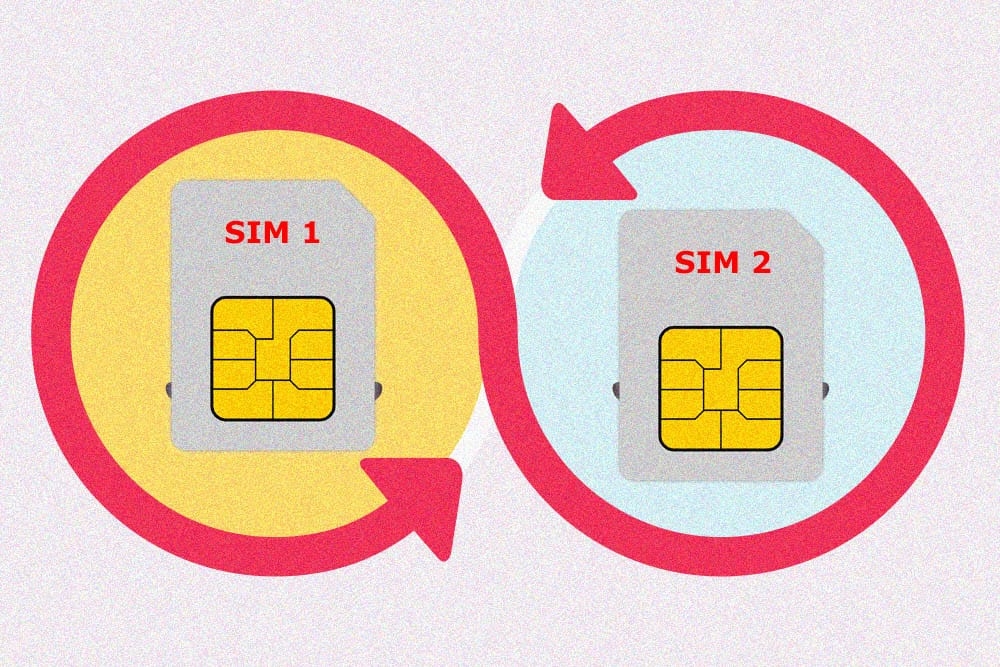
SIM Cloning
Though it’s not as common as other cyber threats detailed above, SIM cloning sees a hacker take your SIM, copy the information to a blank SIM, and impersonate you as they would with a SIM swap. Now, as this type of attack is difficult to pull off, they’re usually directed at people with access to incredibly valuable or sensitive information, like high-ranking government employees and company executives.
So eSIMs are cheaper and safer? Sign me up!
With eSIM data plans from over 200 network providers in over 180 destinations, you can avoid spotty, unsecured Wi-Fi hotspots anywhere in the world. Plus, with no physical SIM, it’s much harder for hackers to impersonate you and steal your sensitive data.